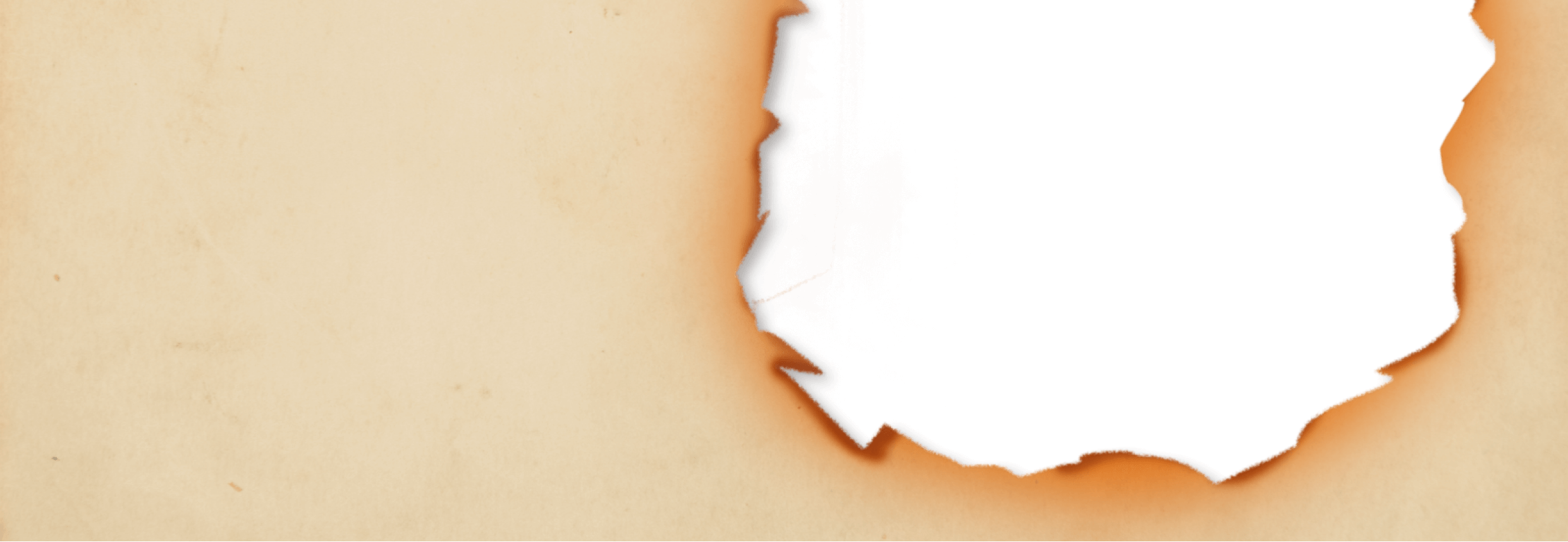Managing Tobacco Store Inventory: 5 Best Tools
In the smoke shop world, complexity is usually a good thing. Your customers expect you to stock a diverse range of cigars, cigarettes, and vapes — all with nuanced, layered flavors worth savoring.
While your product selection should be complex, managing your inventory doesn’t have to be. The right tools can make stocking your shelves effortless, saving you time, protecting your bottom line, and keeping customers satisfied.
In this blog, we’ll cover the basics of tobacco store inventory and share the five tools you need to manage your stock like a pro.
Tobacco Store Inventory Basics
Effective inventory management is a must-have for tobacco store success. Without it, you’ll have to deal with frustrated customers, falling profits, and cash flow issues.
But where should you start?
When it comes to tobacco store inventory, there are three goals to keep in mind:
- Avoid stockouts: Stockouts result in lost sales, frustrated customers, and a damaged reputation. To avoid them, keep a close eye on your inventory levels and replenish your stock before it hits zero.
- Prevent overstocking: Underperforming products take up valuable space on your shelves and negatively impact your cash flow. To prevent overstocking, you need to understand your customers’ shopping habits, predict your future inventory needs, and increase turnover using promotions.
- Adapt to changes: Managing tobacco store inventory is an ongoing process that requires you to keep up with your customers’ preferences and industry trends.
Walking the fine line between overstocking and understocking while staying flexible might sound like a tall order, but you don’t have to juggle it all alone. Here are the five tools you need to manage your tobacco store inventory.
1. Tobacco Store Point of Sale (POS) Software
If there’s only one tool you decide to invest in after reading this blog, let it be a tobacco point of sale (POS) system.
This powerful tool does the heavy lifting of tobacco store inventory management. It tracks your stock levels in real time and processes all your sales transactions, ensuring you can always access an accurate overview of what’s on your shelves — no manual calculations required.
Here are a few more features to look for when shopping for POS software:
- Carton-pack inventory tracking
- Built-in age verification
- Tobacco scan data reporting
- Customer loyalty program options
A solution with these industry-specific features will help you run your store smoothly, manage your inventory, and get to know your customers.
2. Barcode Scanner
The next tool you need to manage your tobacco store inventory is a barcode scanner.
A barcode scanner helps you and your cashiers provide quick and accurate service at the checkout counter.
Instead of manually entering products into your POS system or calculating prices by hand, you can simply scan a product’s barcode and let your POS system do the rest. This ensures the item is deducted from your inventory levels, reflected in your sales reports, and purchased for the right price.
Your POS provider is your best bet for finding a reliable barcode scanner that works with your software. If it’s in the budget, we suggest investing in a scanner that doubles as an age verification tool to give customers an even more efficient checkout experience.
3. Cigar Label Printer
Items like individual cigars or smoking accessories don’t always come pre-labeled with barcodes — which is why a cigar barcode label printer is another essential tool for tobacco store inventory management.
With a label printer, you can generate barcodes and print custom-size labels for unique products like single cigars. These barcode labels simplify the checkout process, eliminate pricing and inventory errors, and make it easier for your customers to browse your shelves.
4. Automation Tools
Automation isn’t just a buzzword; it can save you time and make managing your inventory a breeze.
One of the most innovative automation tools you can use in your tobacco store is automated reordering. This POS feature detects when you’re running low on a specific product and automatically generates a purchase order to replenish it.
Another AI-powered feature to try out is automated ranking, which gives each product in your inventory a grade of A, B, C, or D, depending on how well it sells. You can use these insights to better understand customers’ wants and needs and tailor your selection to their preferences.
5. Tobacco Sales Reports
The final element of an effective tobacco store inventory management approach is your sales data. To stock your store with the right products in the right amounts, you need to understand your inventory turnover, sales trends, and customers’ shopping behaviors.
A tobacco store POS system with an advanced reporting and analytics suite makes it easy to keep an eye on these metrics. From there, you can take a data-driven approach to product selection, restocking process, and even promotions.
For example, if you notice an uptick in your vape sales, you can expand your e-cigarette and e-liquid selection to meet your shoppers’ changing smoking habits. You can even launch a mix and match promotion or bundle deal to encourage them to try your new products.
Stock Your Tobacco Store Like a Pro With Cigars POS
Ready to take charge of your tobacco store inventory? There’s one critical tool you need: a powerful POS system designed for tobacco stores.
Cigars POS is designed to help smoke shop owners like you manage inventory, boost customer satisfaction, and make more sales. With our software, you can track your carton-pack stock levels in real time, generate and print custom cigar labels, automate your restocking process, and learn about your customers’ shopping habits.
See these features and more in action by scheduling your live Cigars POS demo today!