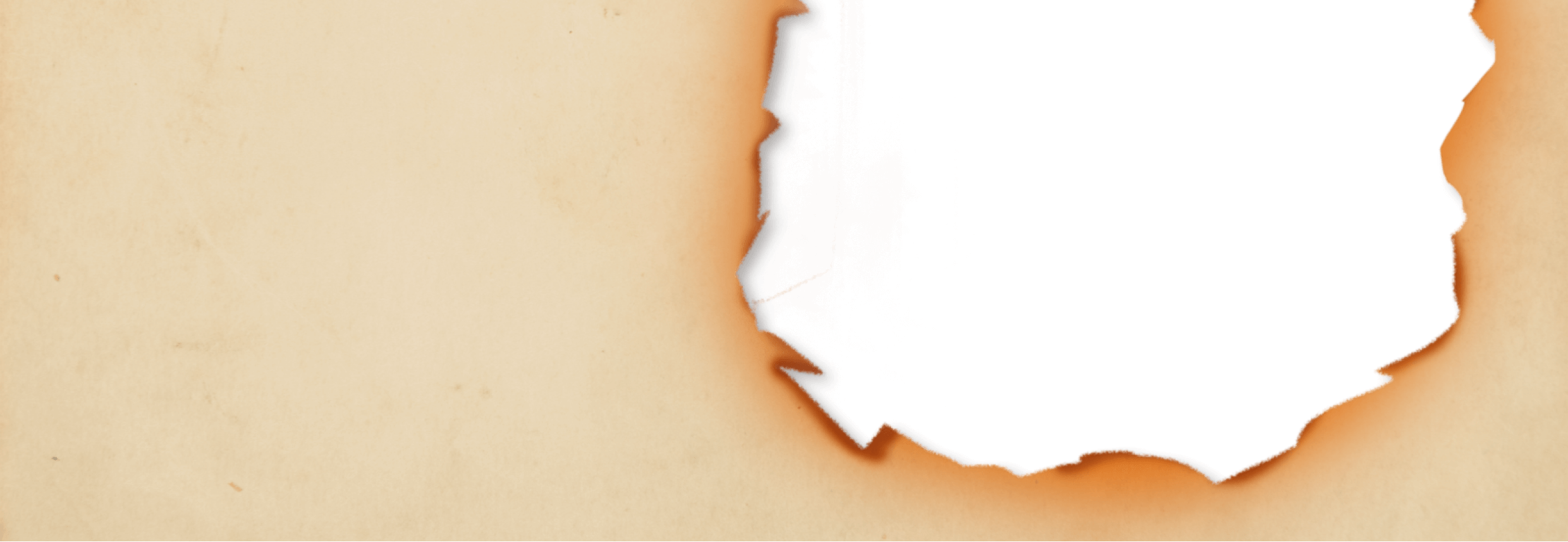Mastering Smoke Shop Inventory Management: 6 Tips & Tools
When customers visit your smoke shop, they rely on you to provide an excellent experience — from the moment they walk through the door to the minute they finish their transaction.
Smoke shop inventory management is central to creating this positive experience for your customers. An effective inventory management strategy that identifies customer favorites and keeps them well-stocked could be the difference between creating a loyal customer and losing them forever.
In this post, we’ll highlight why inventory management is so important for smoke shops and give you some easy strategies for improving inventory tracking at your store.
Benefits of Effective Inventory Management for Smoke Shops
Inventory management refers to the processes and tools you use to determine what to stock, how much to stock, and your current stock levels so you can best serve your customers.
Put another way, it’s how you ensure you have the right products in the right amounts at the right time.
Having an effective smoke shop inventory management strategy has many benefits:
Smoke Shop Inventory Management: 6 Best Practices
By now, you understand the importance of a robust smoke shop inventory strategy — but what does it look like in practice?
Here are six best practices you can implement at your smoke shop today.
1. Use Inventory Management Software
With the vast array of products your smoke shop carries, inventory management is no easy task. At any given moment, you have to keep track of multiple brands and varieties of cigars, cigarettes, vape products, and smoking accessories.
If you track it all by hand, you’ll waste time writing invoices and updating spreadsheets that you could spend on customers and finding ways to boost sales.
That’s why smoke shops increasingly rely on inventory management software on their point of sale (POS) system to simplify and improve their inventory processes. An integrated inventory management solution simplifies inventory processes by:
- Tracking inventory levels in real time when orders are received and after customers make a purchase
- Storing vendor information and auto-populating invoices
- Tracking a variety of SKUs (including custom SKUs for product bundles)
- Tracking inventory across multiple store locations
An accurate view of inventory is essential for making better decisions, optimizing inventory levels, and reducing costs.
We recommend using a POS system that is built for smoke shops, as they come built-in with helpful features.

Perhaps more than any other item on this list, finding the right technology partner is essential for optimizing your smoke shop inventory management.
Related Read: Tobacco Scan Data Incentive Program Basics
2. Streamline Your Inventory Counting Process
Performing inventory counts is a tedious but necessary part of running a smoke shop. Regularly running a smoke shop cycle count can help you avoid discrepancies that lead to dead stock, unhappy customers, and decreased profits.
Find an inventory counting process that works for you and do it regularly. You can use mobile barcode scanners and other features on your inventory management system to speed the process up considerably.

You can also use your inventory system to track the results of cycle counts to spot errors or sources of shrinkage.
Why is regular counting important? Some estimates say that simply having an accurate view of inventory can boost sales by 4 to 8%.
3. Organize Your Store Layout Around Bestsellers
Inventory management isn’t just about maintaining optimized stock levels, it’s also about forming a deeper understanding of the products you sell and what your customers love about them.
If you break down your inventory into different product categories, you can start to identify the particular items and specialty products that make your shop unique.
You can then use this information to improve your smoke shop layout by:
- Ensuring customers’ favorite products are displayed in prominent areas
- Identifying which areas of the store are underperforming (or exceeding expectations)
- Putting popular items together to promote cross-selling
- Knowing how much shelf space to dedicate to certain types of products
While inventory data isn’t the only part of an effective visual merchandising strategy, it’s a valuable tool for making decisions based on customer behavior, not on a hunch.
4. Automate Your Reordering Process
Nothing frustrates customers more than not being able to find what they need in your store. Keeping your smoke shop well stocked is foundational to keeping your customers happy and your sales high.
That’s why placing purchase orders at the right time is important. Waiting too long to reorder inventory can result in stockouts, lost sales, and reduced customer satisfaction — but placing them too early can lead to storage and cash flow issues.
Automating your smoke shop inventory management process can prevent these problems while saving you time and energy.
Many smoke shop POS systems offer automated purchase orders. With this feature, you can set a minimum threshold for a certain product’s inventory. When your stock levels fall below this threshold, your POS system will automatically generate a purchase order for the item to replenish it.
To get the most out of this feature, base your reorder points on supplier lead times. This will allow you to optimize reorder points for specific products.
A smoke shop POS system also makes receiving easier by allowing you to update your inventory automatically by scanning a completed invoice.
5. Leverage Your Loyalty Program for Valuable Insights
As a small business owner, you already know that a customer loyalty program can boost sales and increase customer satisfaction — but did you know that it can also be a helpful smoke shop inventory management tool?
Loyalty programs provide valuable insights about your customers, including which products they buy, how often they buy them, and in what quantities. Over time, these buying patterns will show you a clear picture of what your clientele wants.
For example, if you notice that loyalty program members frequently purchase a particular brand of cigars, it would be wise to ensure that you always have an ample supply of that brand. On the other hand, items that rarely make it into the shopping baskets of your loyalty program members might be taking up valuable shelf space that could be better used for bestsellers.
Data from your loyalty program can help you optimize your smoke shop inventory management process and ensure that your business is always catering to your customer base.
6. Use Your Sales Reports To Make Smarter Decisions
Along with data from your customer loyalty program, your POS system is also generating a goldmine of information every time a customer makes a sale, you put in a supplier order, or move inventory.
Data from your POS system can give you a comprehensive view of various aspects of store performance, like:
- Bestselling products (by volume and amount)
- Profit margins (by specific item, product category, supplier, and more)
- Inventory turnover rates
- Peak hours and seasonal trends
- Average cart size
- Discount and promotion effectiveness
Combined, this data can help you make more informed decisions about inventory purchases, store layout, pricing strategy, and more.
You can also use historical sales data and other information (e.g., seasons, holidays, days of the week, weather, etc.) for demand forecasting. This will help you identify consistent surges in demand so you can prepare accordingly.
Master Smoke Shop Inventory Management With Cigars POS
Keeping your shop perfectly stocked is the key to your small business’ success, and no tool is more helpful for smoke shop inventory management than the right point of sale system.
With the help of a powerful smoke shop POS system, you can effortlessly keep accurate inventory records, automatically place purchase orders to ensure that your customers’ favorite products are always on the shelves, and leverage invaluable data to help you optimize your store’s stock.
If you’re ready to give your smoke shop inventory management strategy an upgrade, get in touch with one of our tobacco industry experts to schedule a live demo of Cigars POS today.