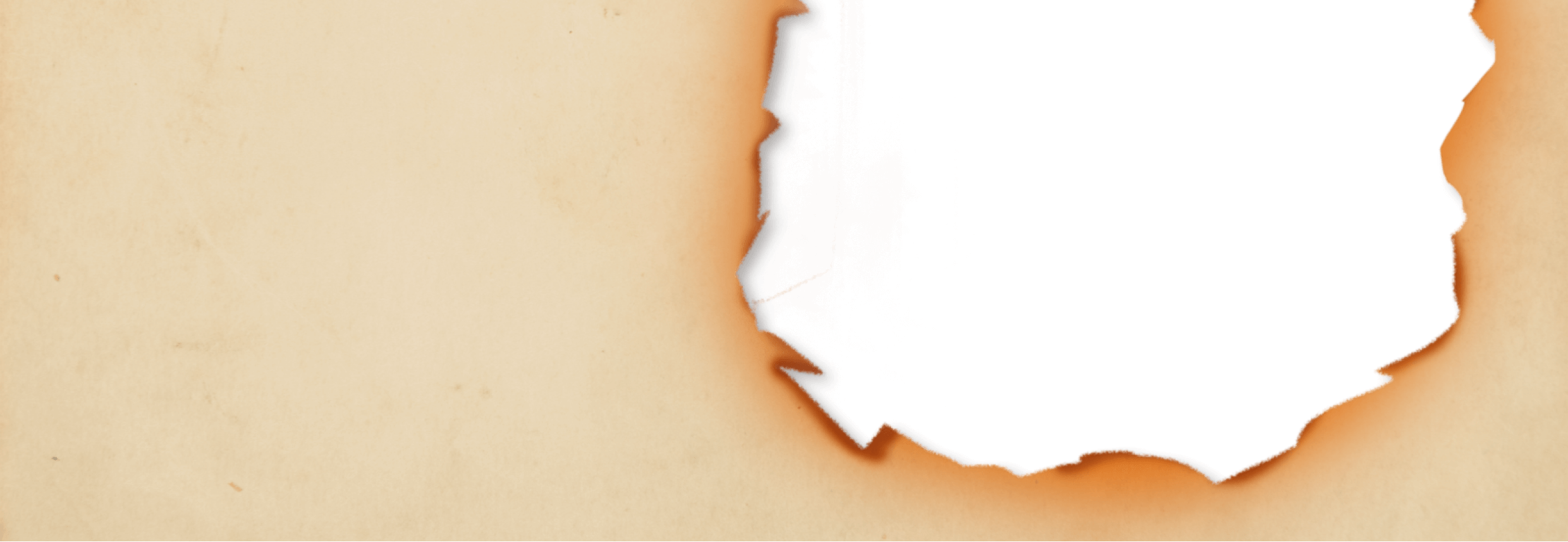How To Manage Tobacco Store Inventory: 7 Easy Tips
When a new shopper walks into your tobacco store, your current inventory will make the difference between a fantastic first impression or a disappointing detour.
If they find their favorite products plus some new ones to try, they’ll become a loyal customer who chooses your shop the next time they need to restock.
On the other hand, if your shelves are bare, you’ll lose the sale — and the shopper likely won’t give your store another try.
In this blog, we’ll share seven tobacco store inventory management tips to ensure you’re always ready to meet your regular and new customers’ needs.
1. Ditch the Old-School Tobacco Inventory Management Practices
If you’re still logging your stock levels on paper or in a spreadsheet, it’s time for a complete overhaul of your tobacco store inventory management process. You need modern inventory management software that prevents errors, saves you time, and gives you real-time insights into the status of your stock.
We recommend investing in a point of sale (POS) solution with inventory management tools specifically designed for tobacco stores. Here are a few features to look for as you evaluate your options:
- Carton-pack inventory tracking gives you a breakdown of your stock by cartons or individual packs.
- Custom barcode label printing lets you label individual cigars for easier stock counts and quicker checkouts.
- Age verification ensures that your inventory is purchased only by customers of legal smoking age.
These industry-specific features can help you overcome the challenges of tobacco store inventory management and make it effortless to keep your shelves well-stocked.
2. Audit Your Tobacco Inventory
Now that you’ve got the right tools, it’s time to put them to work. Your next step to effective tobacco store inventory management is to audit your stock.
A handheld barcode scanner makes this process painless and allows you to scan the barcodes of each item on your shelves and in your storage room, generating a comprehensive inventory overview.
From there, your POS system will be able to update your stock counts automatically as you make sales and new inventory arrives at your store — ensuring you always have access to an accurate record of your inventory.
3. Calculate Your Inventory Turnover Rate
Understanding your tobacco store’s inventory turnover rate is crucial for keeping your shelves stocked and profits high.
Inventory turnover is a measure of how quickly products move through your store. For example, you should know how much time passes between the arrival of a cigarette carton at your store and the sale of the last pack.
While you can calculate your inventory turnover rate by hand, your best bet is to rely on your POS software’s reports. These reports should show your overall and individual product inventory turnover rates, helping you determine what products to reorder and when.
4. Identify Your Best and Worst Performing Products
Along with revealing your tobacco store’s inventory turnover rate, your POS software can also pinpoint your best and worst-selling products.
For instance, your inventory reports might indicate that your customers prefer traditional tobacco products like cigars and cigarettes over items like vapes or e-cigarettes. From there, you can tailor your offerings to meet their shopping habits.
Product reports also help you stay ahead of the curve when it comes to trends. If you see an uptick in sales for a certain product, you can expand your selection, plan a timely promotion, or even rearrange your store’s layout to highlight it.
5. Optimize Your Tobacco Store’s Selection
Tobacco inventory management isn’t a set-it-and-forget-it process. Instead, it should be an ongoing effort to learn about your customers, refine your stocking techniques, and boost your bottom line.
The key to effective tobacco inventory management is adaptability, so set aside time to regularly review your inventory and sales reports, identify areas for improvement, and shift your strategies to reflect your shoppers’ changing wants and needs.
6. Plan Strategic Promotions
No matter how effective your tobacco inventory management strategy is, there are bound to be times when you’re left with excessive stock.
When you find your shelves overcrowded or your stock room overflowing with more cigars, cigarettes, or vapes than you can sell, it’s time to launch a strategic promotion to get them moving. Check out these promotion ideas for some inspiration:
- Mix and match deals give customers a discount when they purchase a combination of specific products.
- Kit building allows you to group products together and sell them for one, lower price.
- Flash sales offer an enticing but limited-time discount to customers, encouraging them to stop by and clear out your shelves.
Your POS system should make it easy to set up these strategic promotions, increase your inventory turnover, and make room for new product arrivals.
7. Automate the Restocking Process
Our final, time-saving tobacco inventory management tip is to automate your restocking process.
Your tobacco store POS and inventory management software solution should include an essential feature called integrated purchase orders. This tool allows you to set a minimum threshold for your products. Once your stock levels reach this threshold, your software will automatically generate a purchase order, making the restocking process a breeze.
Using this powerful feature prevents costly stockouts and ensures that your customers’ go-to products are always available for them.
Transform Your Tobacco Store Inventory Management Process With Cigars POS
Are you ready to put these strategies to work in your tobacco store? Then your first step is to find the right tobacco store POS and inventory management software.
Fortunately, you don’t have to look far. Cigars POS is a solution designed for tobacco stores just like yours. With robust inventory management features, a sales-boosting customer loyalty program, and advanced reporting and analytics, Cigars POS has everything you need to take your business to the next level.
See Cigars POS in action today by scheduling your live, personalized demo.